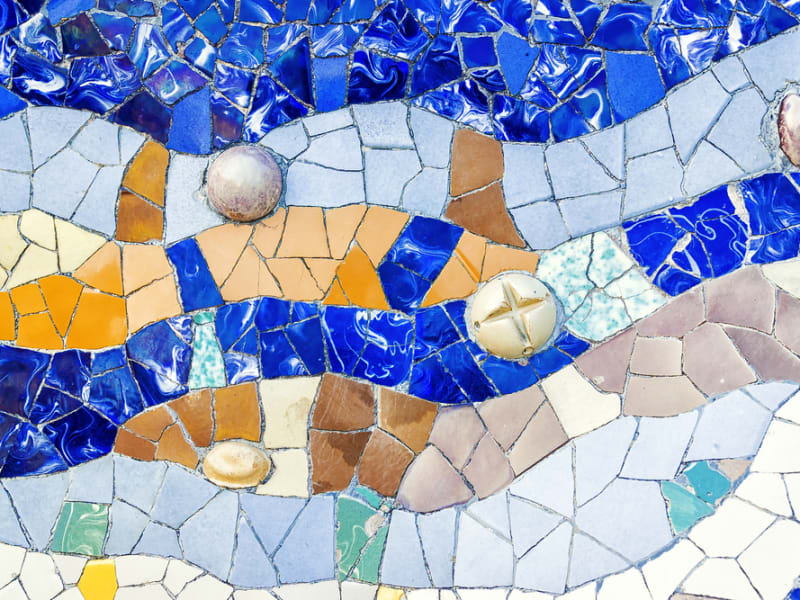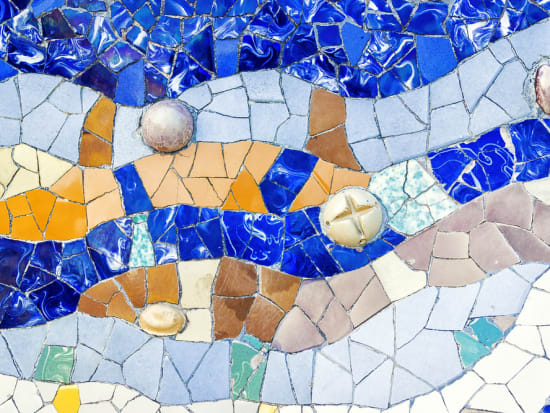Highlights
Learn to craft a mosaic directly from Barcelona, Spain in the comfort of your home
Create your very own mosaic in Antonio Gaudí’s Trencadis mosaic style
Enjoy a unique, creative, and interactive cultural experience for groups of families and friends
Complete list of necessary materials and tools will be provided once booking is confirmed
View details
Overview
Oahu
2 hour(s)
Available Mon, Tue, Wed, Thu, Fri, Sat
English
Pick-up not available
What to expect
Learn the art of mosaic making and try your hand at Antoni Gaudi's Trencadis technique in an online workshop direct from Barcelona. Use your crafting skills to create a mosaic with the guidance of a master instructor in English, German and Spanish.
Activity Provider
Mosaiccos - Angelika Heinbach
Activity Provider
Mosaiccos - Angelika Heinbach
FAQ
Please visit VELTRA Support page to send an inquiry about this activity.
Payment / Cancellation Policy
Payment Methods
- Credit card payment
-
![]()
Cancellation Policy
- Any cancellations made after 16:00 Central European Time (GMT +1), 2 business days prior to the activity will be subject to a charge of 100% of the total amount.
Operation days
- Mon, Tue, Wed, Thu, Fri, Sat
Top-Rated Activities for Oahu
Editor's Picks for Oahu
Restrictions
- If less than 6 participants are booked, the activity may not operate.
- Children 6 years old and above can participate in this activity.
- Taking screenshots, recording the workshop, and/or distributing the content for secondary use is prohibited.
Required items to bring & attire
- Paintbrush
- Protective goggles
- 2 spatulas (one metal and one plastic)
- Large bowl
- Large piece of fabric/cloth
- Small sponge
- Ceramic cutter or nipper (if unavailable, a hammer can be used as well)
- Ceramics pieces or different colors, and if possible, approximately the same height
- 15x15 wooden base
- White carpenter glue
- Mortar (grout) for small gaps (found online or in any hardware store)
- Please make sure to install the Zoom app on your mobile or desktop device before your lesson. You will also be able to join through a web browser. The URL for the Zoom meeting room will be sent to you by e-mail once your booking is confirmed.
Zoom Requirements:
1. Computer, smartphone, or tablet
2. Internet connection speed of 1.5 Mbps or higher
Other requirements
- Join the Zoom meeting room with your microphone turned on
- You will need to log into the Zoom meeting room 10 minutes prior to the scheduled lesson time to avoid loss of time due to system troubleshooting.
Additional notes
- Refunds will not be issued if you are unable to attend the online lesson due to internet connectivity or similar issues.
- VELTRA and the activity provider are not responsible for any issues with the Zoom website or app. You will need to contact Zoom directly should you encounter any problems with their program.
- A link to the Zoom meeting will be sent in advance, and please be aware of internet security so the link is not compromised.
- Instructions for Zoom, including video guides, can be found here: www.support.zoom.us/hc/en-us
- You are free to join or leave the workshop at any time during the lesson, but refunds will not be issued in case the workshop time is cut short at the participant's convenience.
- Audio and video interruptions may occur depending on the quality of the internet connection.
- All listed lesson times are in Central European Time (GMT +1). Please schedule your lesson accordingly.
Booking requirements (# of participants, vehicles, hours, etc.)
- You can book a maximum of 9.
[Online Experience] Antoni Gaudi's Trencadis-Style Mosaic Making Class
Learn the art of mosaic making and try your hand at Antoni Gaudi's Trencadis technique in an online workshop direct from Barcelona. Use your crafting skills to create a mosaic with the guidance of a master instructor in English, German and Spanish.