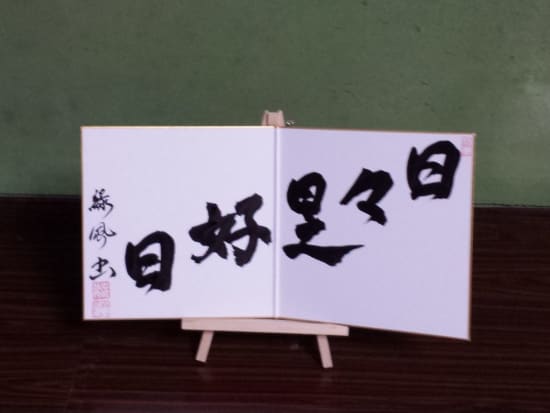Highlights
Learn the art of "shodo" or Japanese calligraphy directly from Japan
The beauty and art of Japanese culture taught by a master teacher in the comfort of your home
A fantastic introduction the many aspects of Japanesecalligraphy in an online workshop
Different workshop options for all skill levels from beginner to advanced
View details
Overview
Oahu
1 - 1.5 hour(s)
Available Daily
English
Pick-up not available
What to expect
Take part in an online Japanese calligraphy class or “shodo,” and learn Japanese calligraphy in an online workshop that includes how to write various Japanese characters and even your name with an English-speaking instructor teaching from Japan.
Activity Provider
Green Rose
Activity Provider
Green Rose
FAQ
Please visit VELTRA Support page to send an inquiry about this activity.
Payment / Cancellation Policy
Payment Methods
- Credit card payment
-
![]()
Cancellation Policy
- Any cancellations made between 00:00 Japan Standard Time(GMT+9), 7 business days to 00:00 Japan Standard Time(GMT+9), 3 business days prior to the activity will be subject to a charge of 50% of the total amount.
Any cancellations made after 00:00 Japan Standard Time,3 business days prior to the activity will be subject to a charge of 100% of the total amount.
Operation days
- Everyday
Top-Rated Activities for Oahu
Editor's Picks for Oahu
Restrictions
- Taking screenshots, recording the workshop, and/or distributing the content for secondary use is prohibited.
Required items to bring & attire
- Please make sure to install the Zoom app on your mobile or desktop device before your lesson. You will also be able to join through a web browser. The URL for the Zoom meeting room will be sent to you by e-mail once your booking is confirmed.
Zoom Requirements:
1. Computer, smartphone, or tablet
2. Internet connection speed of 1.5 Mbps or higher - Calligraphy utensils (Black ink, inkstone or black ink pot, calligraphy brush, and paper)
- If calligraphy utensils are not available, you can use a felt-tipped pen and paper.
Other requirements
- Join the Zoom meeting room with your microphone turned on.
- You will need to log into the Zoom meeting room 10 minutes prior to the scheduled lesson time to avoid loss of time due to system troubleshooting.
Additional notes
- Refunds will not be issued if you are unable to attend the online lesson due to internet connectivity or similar issues.
- VELTRA and the activity provider are not responsible for any issues with the Zoom website or app. You will need to contact Zoom directly should you encounter any problems with their program.
- A link to the Zoom meeting will be sent in advance, and please be aware of internet security so the link is not compromised.
- Instructions for Zoom, including video guides, can be found here: www.support.zoom.us/hc/en-us
- You are free to join or leave the workshop at any time during the lesson, but refunds will not be issued in case the workshop time is cut short at the participant's convenience.
- Audio and video interruptions may occur depending on the quality of the internet connection.
- All listed lesson times are in Japan Standard Time (GMT+9). Please schedule your lesson accordingly.
Restrictions
- Taking screenshots, recording the workshop, and/or distributing the content for secondary use is prohibited.
Required items to bring & attire
- Please make sure to install the Zoom app on your mobile or desktop device before your lesson. You will also be able to join through a web browser. The URL for the Zoom meeting room will be sent to you by e-mail once your booking is confirmed.
Zoom Requirements:
1. Computer, smartphone, or tablet
2. Internet connection speed of 1.5 Mbps or higher - Calligraphy utensils (Black ink, inkstone or black ink pot, calligraphy brush, and paper)
- If calligraphy utensils are not available, you can use a felt-tipped pen and paper.
Other requirements
- Join the Zoom meeting room with your microphone turned on.
- You will need to log into the Zoom meeting room 10 minutes prior to the scheduled lesson time to avoid loss of time due to system troubleshooting.
Additional notes
- Refunds will not be issued if you are unable to attend the online lesson due to internet connectivity or similar issues.
- VELTRA and the activity provider are not responsible for any issues with the Zoom website or app. You will need to contact Zoom directly should you encounter any problems with their program.
- A link to the Zoom meeting will be sent in advance, and please be aware of internet security so the link is not compromised.
- Instructions for Zoom, including video guides, can be found here: www.support.zoom.us/hc/en-us
- You are free to join or leave the workshop at any time during the lesson, but refunds will not be issued in case the workshop time is cut short at the participant's convenience.
- Audio and video interruptions may occur depending on the quality of the internet connection.
- All listed lesson times are in Japan Standard Time (GMT+9). Please schedule your lesson accordingly.
Restrictions
- Taking screenshots, recording the workshop, and/or distributing the content for secondary use is prohibited.
Required items to bring & attire
- Please make sure to install the Zoom app on your mobile or desktop device before your lesson. You will also be able to join through a web browser. The URL for the Zoom meeting room will be sent to you by e-mail once your booking is confirmed.
Zoom Requirements:
1. Computer, smartphone, or tablet
2. Internet connection speed of 1.5 Mbps or higher - Calligraphy utensils (Black ink, inkstone or black ink pot, calligraphy brush, and paper)
- If calligraphy utensils are not available, you can use a felt-tipped pen and paper.
Other requirements
- Join the Zoom meeting room with your microphone turned on.
- You will need to log into the Zoom meeting room 10 minutes prior to the scheduled lesson time to avoid loss of time due to system troubleshooting.
Additional notes
- Refunds will not be issued if you are unable to attend the online lesson due to internet connectivity or similar issues.
- VELTRA and the activity provider are not responsible for any issues with the Zoom website or app. You will need to contact Zoom directly should you encounter any problems with their program.
- A link to the Zoom meeting will be sent in advance, and please be aware of internet security so the link is not compromised.
- Instructions for Zoom, including video guides, can be found here: www.support.zoom.us/hc/en-us
- You are free to join or leave the workshop at any time during the lesson, but refunds will not be issued in case the workshop time is cut short at the participant's convenience.
- Audio and video interruptions may occur depending on the quality of the internet connection.
- All listed lesson times are in Japan Standard Time (GMT+9). Please schedule your lesson accordingly.
Restrictions
- Taking screenshots, recording the workshop, and/or distributing the content for secondary use is prohibited.
Required items to bring & attire
- Please make sure to install the Zoom app on your mobile or desktop device before your lesson. You will also be able to join through a web browser. The URL for the Zoom meeting room will be sent to you by e-mail once your booking is confirmed.
Zoom Requirements:
1. Computer, smartphone, or tablet
2. Internet connection speed of 1.5 Mbps or higher - Calligraphy utensils (Black ink, inkstone or black ink pot, calligraphy brush, and paper)
- If calligraphy utensils are not available, you can use a felt-tipped pen and paper.
Other requirements
- Join the Zoom meeting room with your microphone turned on.
- You will need to log into the Zoom meeting room 10 minutes prior to the scheduled lesson time to avoid loss of time due to system troubleshooting.
Additional notes
- Refunds will not be issued if you are unable to attend the online lesson due to internet connectivity or similar issues.
- VELTRA and the activity provider are not responsible for any issues with the Zoom website or app. You will need to contact Zoom directly should you encounter any problems with their program.
- A link to the Zoom meeting will be sent in advance, and please be aware of internet security so the link is not compromised.
- Instructions for Zoom, including video guides, can be found here: www.support.zoom.us/hc/en-us
- You are free to join or leave the workshop at any time during the lesson, but refunds will not be issued in case the workshop time is cut short at the participant's convenience.
- Audio and video interruptions may occur depending on the quality of the internet connection.
- All listed lesson times are in Japan Standard Time (GMT+9). Please schedule your lesson accordingly.
[Online Experience] Japanese Calligraphy Workshop & Lesson from Japan
Take part in an online Japanese calligraphy class or “shodo,” and learn Japanese calligraphy in an online workshop that includes how to write various Japanese characters and even your name with an English-speaking instructor teaching from Japan.